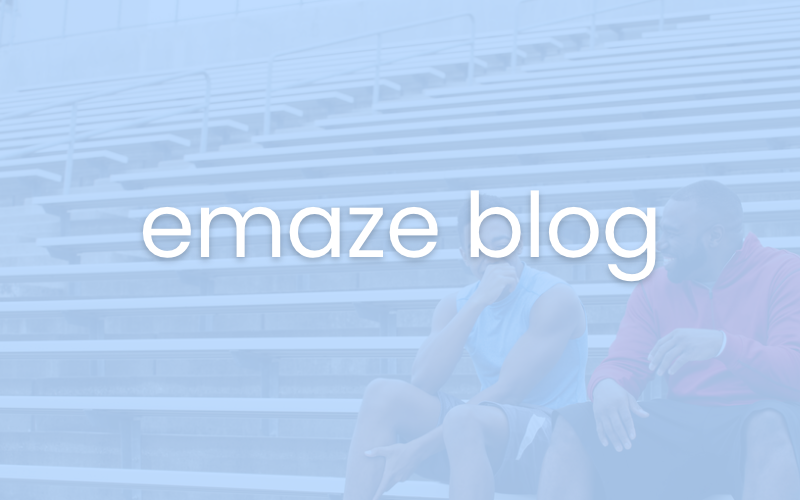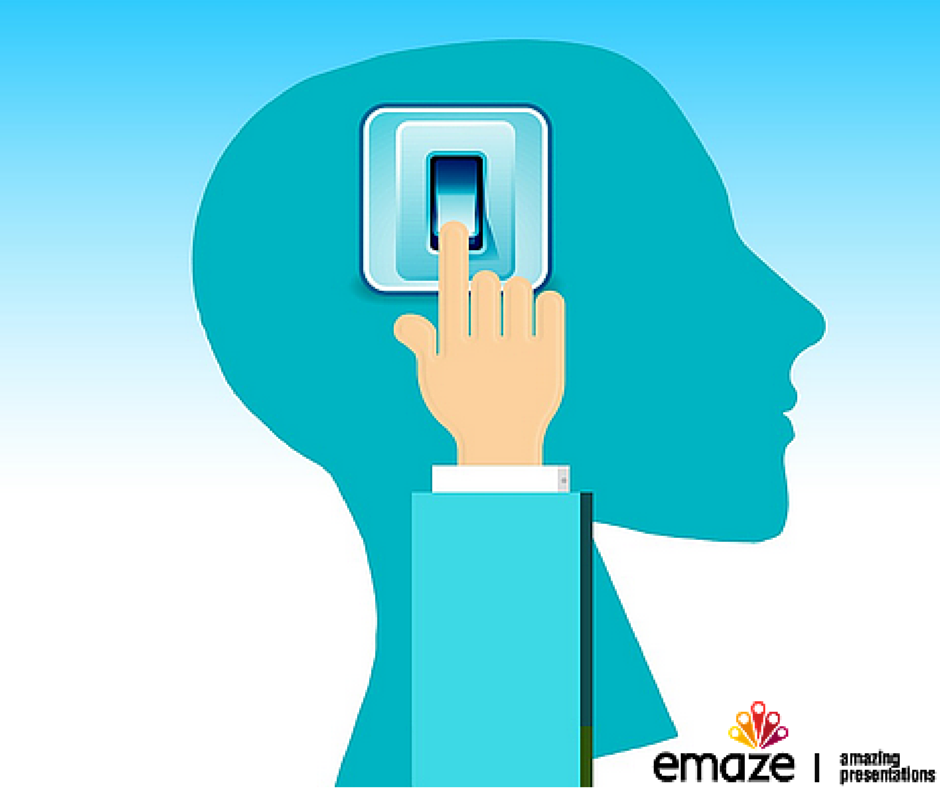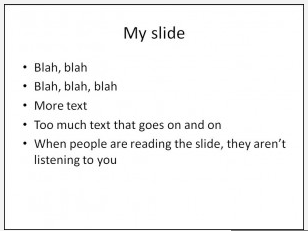You’ve spent hours upon hours gathering data, collecting your sources, and writing all of your facts making sure you’ve gotten your information straight. You have an expectant audience, ready for you to deliver a great presentation. But here is where you lose it, when you deliver lame slides, your interesting and relevant information turns to nothing.
Fully enhance your presentation, and blast it full of life, good inspiration, and plenty of social activity to deliver your information in a much more powerful and attractive way. Ideally your information is good and relevant to your audience, but the beauty of great presentation skills and tools is that you can make even the most bland and boring data and information beautiful and interesting to your audience.
Here are some tips to turn your mediocre presentation into a stunning work of art.
Be a storyteller
The point of your presentation’s slides is to illustrate and elaborate more upon a point you’re delivering to your audience verbally. Beforehand, sit down and think about what it is you want to say and begin writing your script. Once you have a solid script in hand it will become easier to figure out how to visualize this information and make it digestible for your audience.
Make sure to pinpoint specific areas that need more explanation, if you pimp out every possible word of your script with images or visuals you may end up with an overly pimped out presentation. Remember, stories always comprise of three main points; a beginning; middle; and an end by following these basic conventions it will make your delivery more clear and allow your audience to follow you more easily.
Hold your Horses
At any moment if I stopped you in the middle of your presentation, the screen should adequately supplement the words that are coming out of your mouth. It’s part of the audience’s nature to instantly read every word on the slide as it’s being displayed. When you pimp out your presentation bullet points can either be your best friend, or your worst enemy, so use them sparingly.
Reveal your bullet points one by one, only right as you’re reaching the point of each bullet point. When you disclose your audience with 4 bullet points before you’ve actually reached those points they’ll be left confused and 4 steps ahead of you. As the presenter you want to take the lead and have control, you rule the flow of information and ensure your audience stays in sync by the way you prepare your slides and how good they are.
Upgrade my design
While old power point methods and techniques bore your audience with cheesy fade ins, and flashing text effects, it impresses your audience even more so when you whip out a pimped out emaze presentation. With all of the neat typography, over 100 different effects you can play around with including 3D presentations, and templates easing you into the process everyone is sure to find something to fit their needs.
If you’re trying to really score with your audience show them how professional and worthy you are of their time with innovative designs and beautiful effects for one impressive presentation.