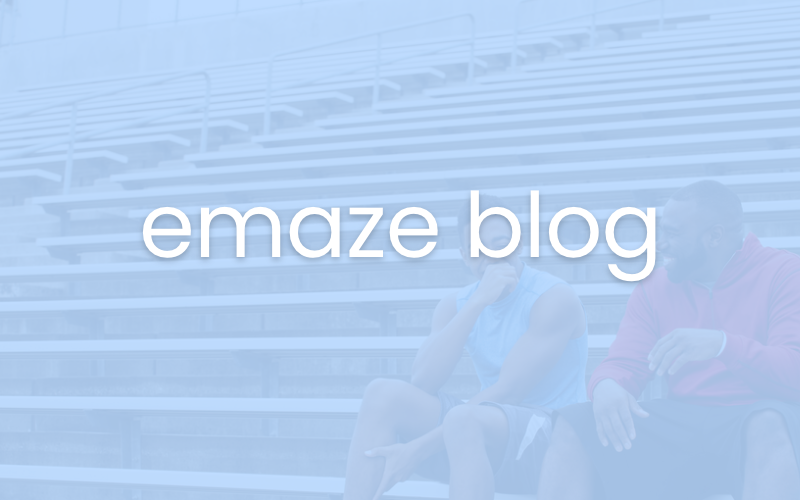You are most likely familiar with Microsoft’s PowerPoint software. PowerPoint allows users to create slideshow presentations, and sometimes the words are used interchangeably. Emaze is an online slideshow maker that is similar to PowerPoint, but is actually a stand-alone product. However, to give you a good understanding of its functionality, this article will refer to Emaze as a “PowerPoint maker.”
Although technology has advanced far beyond overhead projectors and transparencies, classrooms and also business presentations seem just as dry and boring as they did 20 years ago. An online PowerPoint maker could be just the tool you need to take your classroom from dull to delightful.
At Emaze, you can make a PowerPoint online that is easy to use, a great classroom aid, and that saves you time and space. Go above and beyond a bland slideshow and create a dynamic presentation with the free online PowerPoint maker that helps you create an out-of-this-world classroom experience.
Easy-to-use Software
It seems second nature in your lesson planning to create a PowerPoint. However, simple slides with words and some pictures may not be very effective. Connecting with students in the classroom is becoming more and more difficult. While there are so many tried and true-methods for delivering lessons, students growing up in the digital age, may not respond to them.
You may be wondering if you have the skills to create an eye-catching PowerPoint online. Emaze.com is an easy-to-use, free, online PowerPoint maker. No matter what your skillset, you’ll be able to design a slideshow that is sure to get your students excited about any subject. Emaze offers vibrant templates that do the design work for you. This allows you to focus on the information you want to share with your students.
Great Study Tool
If you already have pretty good grasp on delivering lessons in a fun and interesting manner Emaze can still be a useful instruction tool. Not only does Emaze allow you to make a PowerPoint online, but you also have the ability to save your project to a cloud. If you want your 5th graders’ parents to take an active role in their learning, you might email them the slideshow. This way they can go over the study material together at home. If you’re teaching high school or college students, this is a great way to share lessons with students before and after your lectures. Your students and their parents can refer to lessons as often as they like. Your colleagues will be amazed when your students top the charts on standardized tests and exams.
Save Time and Space
Once you set up an account with the Emaze online PowerPoint maker, you no longer have to lug around laptops and other materials. Instead of having to take your work computer home each night to complete lesson plans and other work, you can save your slideshow directly to the Emaze cloud and access it from your home computer. When you return to work, you can log back into Emaze to download your finished product. You don’t have to worry about running across town to grab the USB drive you left at work or rearranging your lesson because the file you created at home is not compatible with your work computer. The Emaze online PowerPoint maker saves you time and space and even gives you peace of mind.
Smart classrooms are popping up all over the world, but not all schools and teachers have the resources to use them effectively. The free online PowerPoint maker at Emaze.com keeps teachers up-to-date with effective classroom technology, regardless of their district’s budget. Be the cool teacher and develop impressive classroom slideshows with an online PowerPoint maker that saves you time, fosters good study habits and is easy to operate.