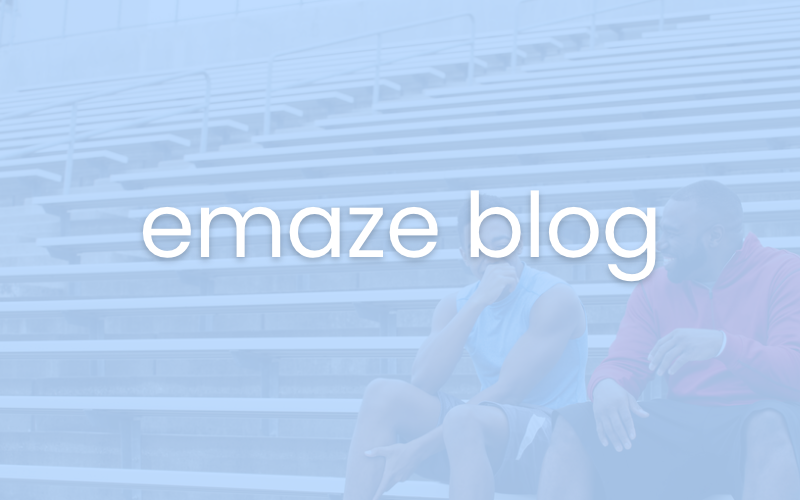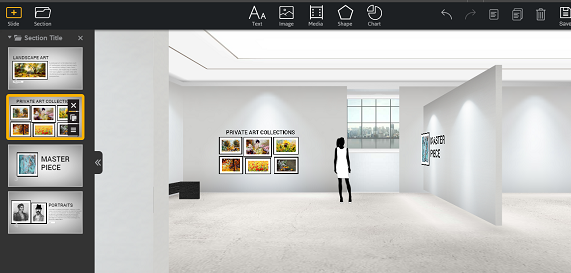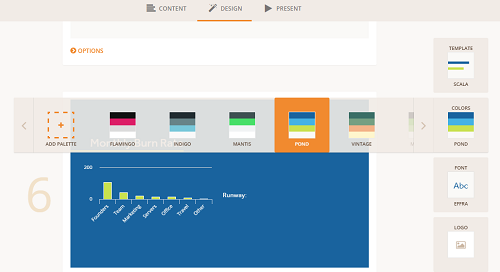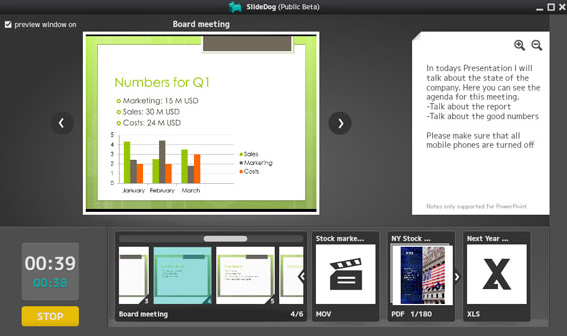Lucky you! You have just landed on a very useful piece of article, especially if you are looking into giving a successful presentation and impressing the audience. This article is going to be immensely useful to you.
Giving a successful presentation is not an easy thing to do. However, if you know an awesome presentation tool to help you deliver the speech, it becomes a lot easier. PowerPoint now resides in the past, and many presentation software babies were born to take over it. All the new-born presentation tools are going cloud-based, enabling online slideshow and editing and it saves all the hassle of having to save the file in hard drives. On top of that, they come with unique features that are not available in PowerPoint. With following tools, you will be able to create presentations that are way more interesting than PowerPoint Presentation. Here are the 5 best alternatives to PowerPoint.
PowerPoint Alternative 1: Emaze
Emaze provides professionally designed 2D and 3D templates. You can choose any template of your interest, and simply add contents into it. Why is this a great alternative to PowerPoint? It’s because Emaze has all the necessary features that you need and on top of that, it allows you to export your presentations not only into HTML, PDF but also to Video! You no longer need a video making software for presentation! The premium plan starts from $12.50 per month, while EDU users can get it only at $4.50. Great deal!
PowerPoint Alternative 2: Haiku deck
This presentation tool allows you to create a very simple and sleek presentations. It puts some restrictions when it comes to entering text like limiting number of bullet points, so that each slide does not get cluttered with too much information. Great thing is, it plays well on mobile devices like iPad. It is soon launching Haikudeck Zuru, which is a tool that converts structured contents from any other platform like PowerPoint or KeyNote into Haiku deck automatically.Premium plan costs $60 per year.
PowerPoint Alternative 3: Slidebean
This presentation tool is excellent for people who have no knowledge on design yet does care about the aesthetic aspects a lot! Once you input the contents, slidebean will put them into a pre-designed templates. Lovely color match, but not so much variety to choose from with free account. The premium plan starts from $19 per month.
PowerPoint Alternative 4: prezi
This presentation tool is the oldest and pretty well known among the 5 best presentation softwares mentioned here. It requires some practice in the beginning but the final products at the end may turn out quite fulfilling. Some people get dizzy over zoom in and out effect, but indeed it is an exciting tool to spice up a rather boring Powerpoint presentation. The premium plan starts from $10 per month.
Powerpoint Alternative 5: Slidedog
The last alternative to PowerPoint, is Slidedog. The main strength of Slidedog lies in combining different types of file and media, such as PowerPoint presentation, PDF Document, Prezi presentation or World/Excel files all into a single presentation. This will enable you to give a smooth presentation without having to switch screen. The premium plan starts from $8.33 per month.
Conclusion – the ultimate alternative to PowerPoint is emaze!
emaze not only has unique features like 3D Templates and exporting presentation as video, but it also offers the most affordable premium plan of all! Start exploring emaze now, and you will never go back to PowerPoint again!