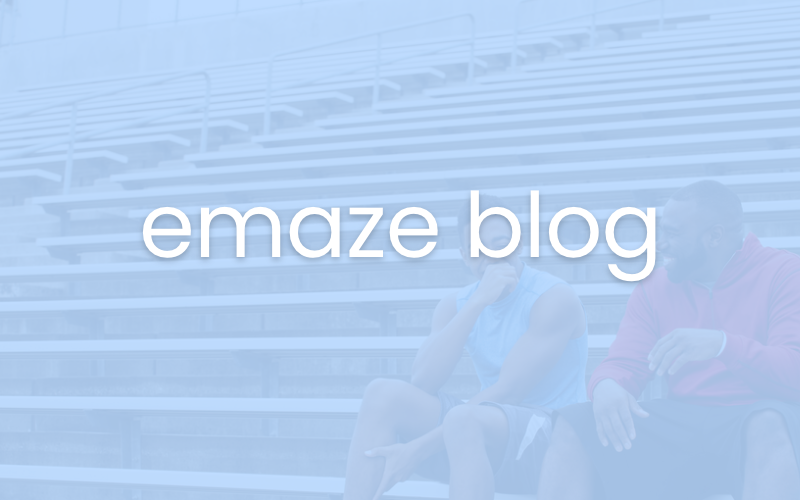Here’s where you get into the physiology behind this process. Essentially, you have to ask yourself “what design will make the investor feel a certain way? The thing is, everyone’s different, so there’s no “one design for all” out there but there are a few rules of thumb you should follow to keep from distracting your investor from what really matters – the content.
1. Make sure you’ve got a clear logo on the first slide. You may also have it in the background somewhere on all of the slides if it looks good.
2. Don’t insert pixelized, blurry, or unclear images – it screams amateur and looks very unprofessional.
3. Images are nice, when relevant, but you don’t want to distract the investor from the content. Try to keep the clutter and images to a minimum. Whatever you want to add, think “does this help the investor understand why they should invest in me?”. If the answer is no, don’t add the image.
4. Stay true to your visual brand language (VBL). The fonts, colors, and overall look should match your brand and logo.
5. Organize the content so that the headlines and paragraphs are in the same place on each slide. This way, when the investor moves from slide to slide, you don’t have too many things moving around. Remember, no distractions. Same goes for headline and text font sizes – be consistent!
The above are easy “rules of thumb” to follow, but how do you approach the actual design of the presentation? Like I said before, you can’t possibly make one design “to rule them all” (LOTR reference, sorry), but here’s what you can do:
Unlike a presentation that approaches the masses, an investors presentation is aimed at a very small group of people so it is possible to create a different presentation for each investor. Research the investor you’re looking to impress and find companies he/she has already invested in. Then look at those companies and see if you can find their presentations. Is there something they have in common? Are they all modernly designed, or maybe they all have a retro look? Sometimes you’ll find a common denominator that will show you what kind of design the investor likes. A good investor will read the content and give that the utmost importance, but as we said in Part 1, first impressions are a big deal whether we want to admit it or not and even the most serious of investors will be influenced by their first impressions – even if it’s on a subconscious level.
Once you’re done with your presentation, go over it twice.
When you go over it the first time, read each slide out loud to find any grammar or spelling errors or any sentences that maybe structured badly or just unnecessary altogether.
In the second run, zip through the slides quickly without reading the content to get a general feel for the structure and presentation and to see that nothing is too distracting from the “INVEST IN ME” message you’re trying to convey.
Emaze offers a variety of designs that you can use to impress your potential investors – try them out for free at www.emaze.com