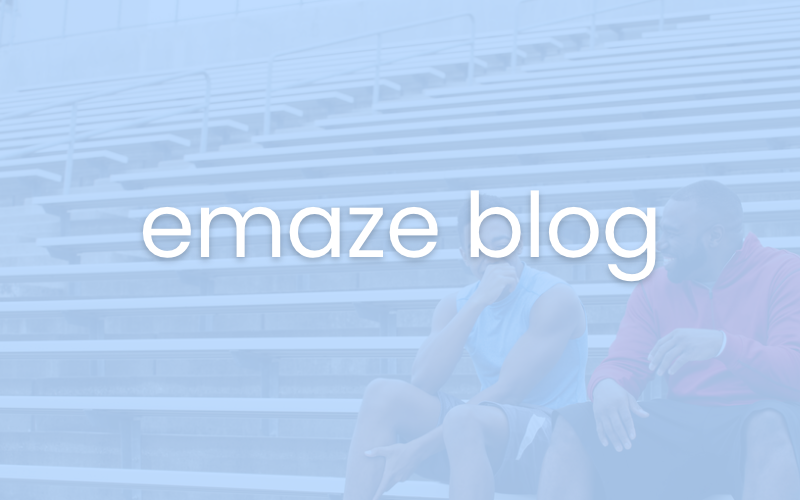Any good public speaker knows how to present. Great speakers know that a great PowerPoint template is not all it takes to get you there.
When you want to present an idea to an audience – be it a hall packed with marketing pros, a board meeting or your own team, great presentations are a coherent case for your cause. How to present your case may sound like a difficult lesson, and it will take some practice, but this short article will help you learn how to present like a pro.
How to present a topic
Most people start preparing a presentation by opening a presentation software (like emaze or Keynote) but, a great speaker will start working on their presentation by opening their word processing document. Start with a blank page and write down the following:
Creating your content
1. Presentation title: What is the ultimate conclusion you want your audience to arrive at? Write it down as your title.
2. Topics: Write down what you will cover in a table of content format. These will become your presentation sections.
3. Sections: List the specific info you want to discuss within each topic. These will become your presentation slides.
4. Slides: Break each slide down to the minimum data you need to show in-order to make your point.
Creating your slideshow presentation
1. Use a smart presentation tool (we have a great online presentation software).
2. You will need an appropriate presentation template. Microsoft PowerPoint does not actually come with any templates and keynote has very few. The template you choose should reflect your brand, topic, and its form should match your content needs
3. Layout the information from your document on each slide according to the suggested layouts in your template.
How to present in the digital age
Presentations have moved online. Many presentations today receive more online views than they do in the conference hall. So how do you present online?
Fortunately, more and more tools are being developed for this purpose exactly.
Start by recording your speech
You can use a simple voice recording tool that might come free with your operating system or you can use a professional tool like Audacity to give your speech in front of a live computer.
Sync your presentation slides to the voice over file
A good online presentation software will give you the ability to add a recording to your presentation slideshow. All that remains is to sync the slides transition to the correct timing in the presentation you wish them to be.
For added oomph you can decide if the viewer can control the presentation or if you prefer them to watch the narrated presentation in continuous play – just like a video.
Written by Daniel Glickman