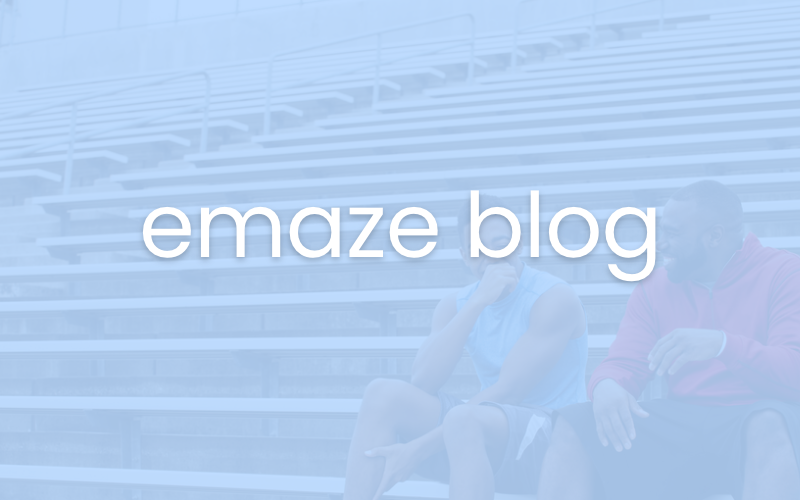Tired of using other peoples’ templates for your presentations? Learn how to create your own free PowerPoint backgrounds quickly and easily.
There are several great places online where you can find free PowerPoint backgrounds. Even so, it seems like you’ve seen them all before, or at least you think you have. If you’re ready into delving into creating your own presentation backgrounds, we’re here to get you started with some quick and easy steps.
Choose Your Tools
First you need to decide what program you’re going to use to create your free PowerPoint backgrounds. If you’re using PowerPoint, great. If not, try out our free web-based presentation app. If you’re not sure what you want to use, start with ours because it’s intuitive and simple to use; then, you can branch out and try a few others if you still want to. Make a few slides; “explore” the existing templates and designs to get a feel for the color layouts and fonts, as well as the app’s ability to accept the kinds of files you want to embed, if any. Then, you’re ready to move on to the next step.
Find Your Inspiration
Think about your presentation topic. If you’re giving a presentation about a topic dealing with animals and medicine, you don’t want to waste your time sorting through images and free PowerPoint templates backgrounds of planes and trains or baby-colored pastels. Also, consider the tone of your topic. Is it light-hearted, or on the serious side? If it’s light-hearted, consider lighter colors or silly fonts. If it’s more serious or academic, think about more neutral tones or softer shades; you don’t want to make the mood too morbid or turn it campy by using blacks, greys, and dark tones only. Also, consider contrasts. Think about dark backgrounds and light foregrounds, which keep the eye entertained while your audience’s ears are focused on you. Lastly, consider using a website that you particularly like for inspiration. What is it about the site that you like? Is it the layout? The art? The color scheme, the font? Jot down some notes as you go, and it’s perfectly fine to use an existing site as a launching template for your own background ideas.
Get for It!
Just because you started with free PowerPoint backgrounds doesn’t mean your presentation can’t be great. In fact, you’ll definitely make an impression when you create and use your own free PowerPoint templates backgrounds during your next presentation. Feel like being creative now? Give the emaze online presentation tool a chance. Start now!