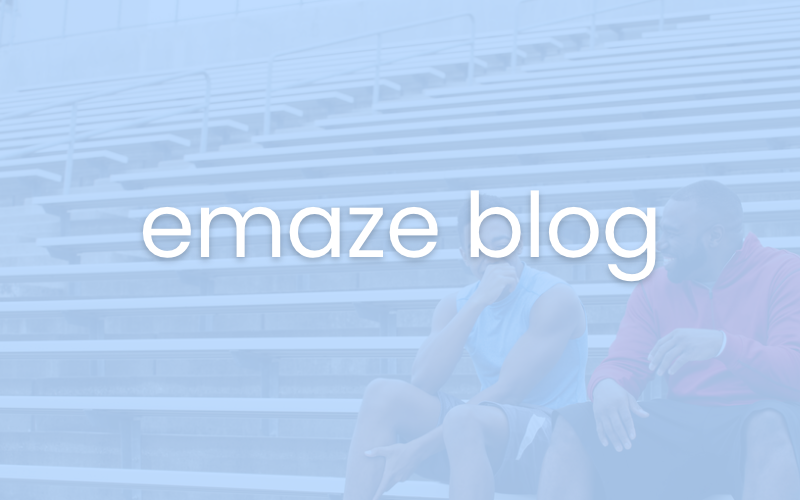Whether you work in an office or are attending college, finding the right presentation software program is essential. Microsoft® PowerPoint® is perhaps the most powerful and comprehensive presentation program available in the market. However, PowerPoint is also extremely expensive. For most people on a budget, buying such an expensive software license isn’t really the best option. However, that doesn’t mean that you cannot make a good presentation without using PowerPoint.
Over the past few years, a number of different programs have been released that offer excellent alternatives for people who want a presentation software program. If you are looking for a PowerPoint alternative, some of the programs on this list might do the job for you.
Probably one of the best presentation software programs that you can find on the market is emaze. The major difference between PowerPoint and emaze is that the latter allows you to create fantastic visual presentations without having to spend lots of time. The program aims to “emaze” everyone who sees your presentations. It is an online-based tool, so you have to decide which package you want. The company currently offers three packages: Free, Pro, and Business.
As soon as you select your package, you will see a list of different templates that you can choose from to start working. You can select from approximately 45 themes and each of these templates has been categorized carefully to offer users a wide range of choices.
If you want to create a new presentation, just press the button and you’ll be taken to a new tab in the workplace. The reason why emaze is different from all of the other programs mentioned on this list is because all you have to do is add in your content, and emaze will take care of the rest. As soon as you insert all of your desired information, the program gets to work and finalizes the presentation for you.
In most cases, it will take you no longer than five minutes to create an ordinary presentation. The program doesn’t limit you in any way. If you want more control, you can decide whether to add motion to certain objects, add different images or videos to your presentation, and make as many changes as you want. emaze is a fantastic service that you can use to make presentations without having to waste valuable time. These are the best presentation-making programs that you can use today.
PowToon is easily one of the best presentation software programs available on the market today.
In fact, this program offers a drastically different way of making presentations. You don’t need to worry about making bullet points, templates, or storing a host of files on your computer. This is an online tool that serves as an excellent PowerPoint alternative. Whether you want to create videos or presentations, this tool works like a charm. It integrates extremely well with Google Drive™, and gives you the option of adding a host of nifty features into your presentation. Most importantly, you can also add some highly engaging characters into your presentations and videos. PowToon is an excellent tool for people who want to create a completely unique presentation.
If you are looking for an excellent online presentation tool, Prezi is another great option. It regarded by many as the best presentation software program for people who want to create a simple presentation without having to go through a lot of gimmicks. It’s easy to use, affordable, and doesn’t have a steep learning curve.
It can easily be regarded as a good PowerPoint alternative for those who want simplicity. Instead of providing you with a number of different slides, Prezi is unique in that it allows you to zoom in and out of one canvas. You can focus on a particular video or on a block of text as you see fit. A single button allows you to zoom in, and then zoom out to see the entire canvas. Prezi is an extremely versatile tool, and can also be used as a collaborative tool for teams that have to brainstorm different ideas.