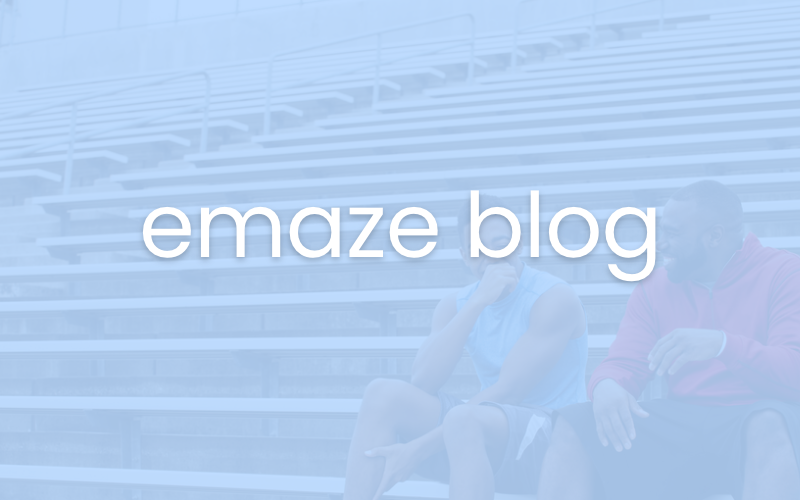As a startup, we are proud to present our new analytics features. In today’s world, using analytics is critical to fully understand your audience performance. Sometimes we might think that well-designed projects are providing good returns, but no one can really reaffirm this until the results are shown, which is why managing your project analytics is so important
So, what’s the best way to analyze data?
Introducing 12 brand new charts and graphs for emaze analytics.
Here are a few ways in which emaze analytics can help boost your online presence:
We Like To Keep It Specific!
Make sure you look at the reports separately. Filter the insights by project, team member, and user to make sure you get the best information out of the reports. Looking at data by month or by specific events will help you better conduct your business strategy and advertising campaigns.
Remember that in emaze analytics under “CREATE” you can find the dates option where you can filter the information by dates.
Our dashboard shows you the total views of a project, the total time view in minutes, and the bounce rate. These metrics can indicate the relevancy and clarity of your site for visitors. for example, a high bounce rate on your home page, would signify that customers are only viewing that page, and then clicking away, rather than staying engaged and searching the website.
Synchronize Your Presentations
Sometimes it’s hard to tell when people are fully engaged, attention spans have a limit. We all get distracted and can have wandering minds.
Understanding which parts of your presentation receives the most engagement helps create better presentations. This metrics aren’t always perfect as sometimes they are affected by other factors such as content length. However, by tracking your analytics, you have a better opportunity to understand and keep your audience engaged.
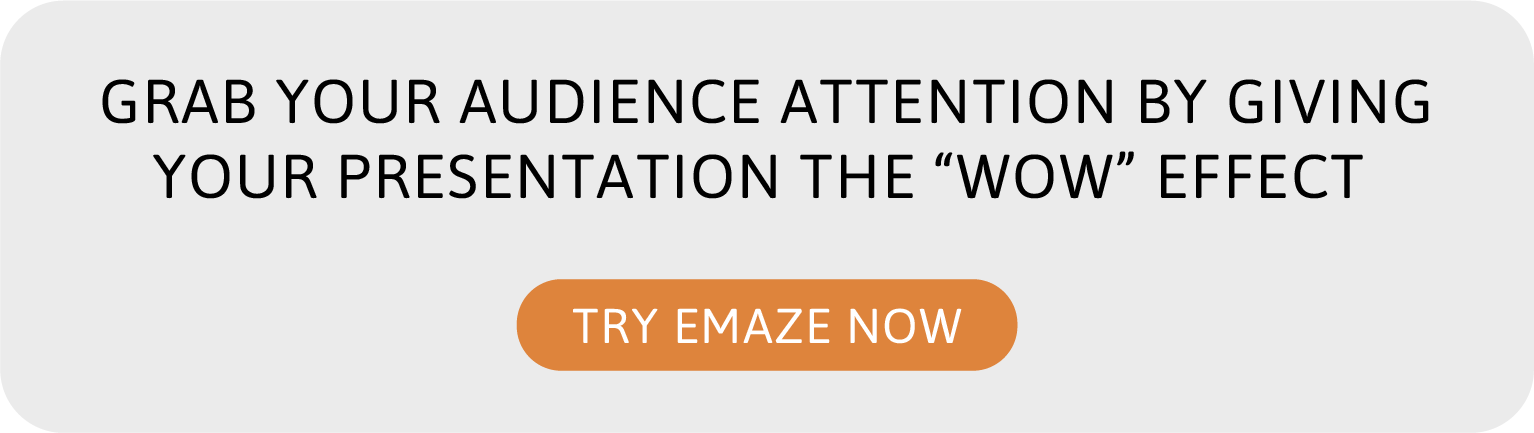
Click here to get started!
The Importance Of Comparison
Our Comparison View will automatically show you insights from a specific project compared to your projects overall. Quickly see which presentations outperform the others. Insights show you what strategy to adopt to tell your story in the most strategic way to draw your spectator’s attention, but showing you what works, through showing you your more successful projects.
We Dig Into The Details!
Image analytics shows you the number of users viewing from a specific device, for instance, mobile or desktop. This is important information because it helps determine if you are providing the right formatting for the different user devices and operating system your users are connecting from.
Geography Matters
We display the location of every user allowing you to sort it by the number of views. Targeting your crowd by geographic location allows you to better tailor your content and find the right customers for your business. This specific type of targeting could help increase your return on investments( ROI) a result. knowing your audiences geography helps ensure your content effectiveness, language, visuals or overall project are relevant.
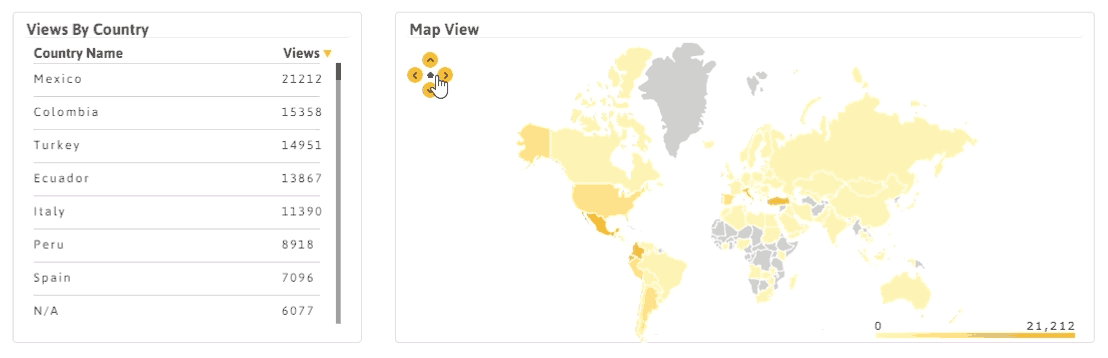 Our data-analytics dashboard lets you focus on targeted KPIs, in an easy-to-understand manner. At emaze we have adapted the dashboard to focus on what matters most to decision-makers and eliminated the “quantity over quality”. Easy-to-understand visuals ensure that no insights go unnoticed and forgotten.
Our data-analytics dashboard lets you focus on targeted KPIs, in an easy-to-understand manner. At emaze we have adapted the dashboard to focus on what matters most to decision-makers and eliminated the “quantity over quality”. Easy-to-understand visuals ensure that no insights go unnoticed and forgotten.
Customer experience is happening right now, therefore your business has to be connected at the same instant as the buyers are browsing. The outstanding part of our dashboard is that we have the ability to collect and analyze users data in real-time.
Track Team Performance
The analytics dashboard lets you see your project by total views, total view time and unique viewers. Bear in mind you can change your view and filter it by “project”, “user”, or “team”.
The types of insights displayed on the dashboard:
- Views By Presentation Name
- Average Time View
- Views By Country
- Views Over Time
- Users Filtered By Type Of Device
- Browser Used
- Total View Time
- Operating System Used
- Number Of Sessions- per user
- User Bounce Rate
- Total Views- filtered by team member
- Watch below to see a tutorial on how to master analytics. You can apply these insights to all of your websites and presentations.
Media error: Format(s) not supported or source(s) not found
Download File: https://offload.emaze.com/wp-content/uploads/2021/06/01.mp4?_=1Click here to get started!