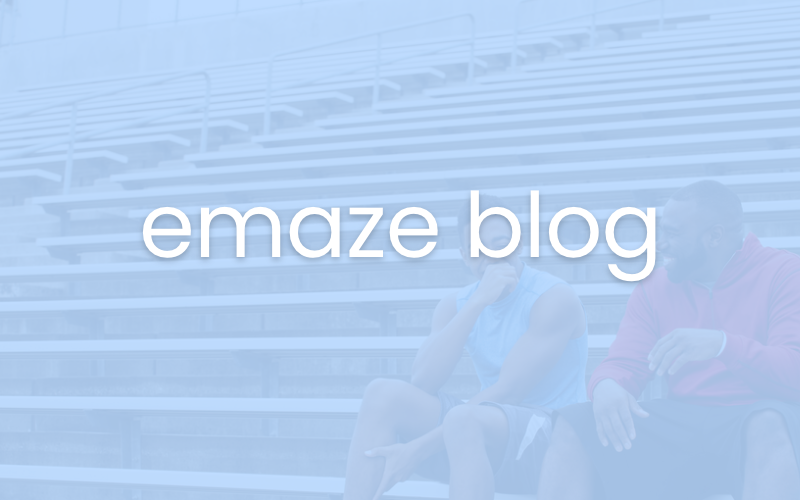If you’re someone looking to create your own website for the first time, you might experience the feeling that millions of other people have felt. I’m ready, so now what? Where do I begin? If you don’t happen to have tons of experience with design and website building, even more so. Here at Emaze, we know that feeling and that’s why we have created the easiest website builder for users at every level, but most of all, for beginners.
But don’t take it from us. Here’s what you want to make sure to look for in any website builder, especially if you’re a beginner.
Choose a website builder that offers lots of templates and design options
We’ve said it before, and we’ll say it again. When you’re building a website, you want to have OPTIONS. You don’t want to feel limited by tools, resources, and features, and the same goes for design. You want to pick a website builder that offers you every option under the sun in terms of templates and design, because every user including you is unique, and everyone has their own look and style.
Often, website builders will offer one option for every type of category, for example, one template for “restaurants/food bloggers” and one template for “fashion” and one for “fitness,” etc. But as anyone knows, just because the subject of your website is one of those things does not mean that that designated template and layout matches your personal style or the vibe you’re going for. Additionally, many people are making websites about very specific niche subjects, or just about them in general. Therefore, people need as much creative flexibility as possible from their chosen website builder.
Most people will admit that they themselves are not a professional designer, but probably would like a hand in adding some personal touches to the look and feel of their website. Some website builders, including Emaze, will do 95% of the work for you, but giving you a fully prepared template that is ready to go. Then, the users can choose to edit and adjust as much or as little of their website as they want, without having to communicate back and forth with a professional designer. You want to look for a website builder that will allow you unlimited customization in your website and complete creative freedom. Changing fonts, adding shapes, adjusting colors to be just right, special effects, line spacing, menu preferences and so much more should be within your control and ability.
Find a platform that does not require you to know any code. Period.
There are a lot of great website builders and tools out there today. Each of them offers their users some great features and resources for putting together an amazing website. But if you are a beginner and this is your first time creating a website, it is absolutely essential that you find one that requires 0% coding or programming knowledge and will still let you have a website that looks just as good.
Learning how to code is a great skill to learn in general. However, many people who are looking to quickly put together a website and get it off the ground don’t have the time to learn the programming skills well enough to be able to implement them in their site building right away. Finding a website builder that still allows you to embed any kind of iframes, links, videos, shopping section, interactive fields and more into your website is the way to go for a beginner and even a more advanced user that just wants a smoother and simpler experience.
Website builders need tools for social media integration
Perhaps this seems obvious, that you need to be able to put your social media feed in your website. But it is much more than that. You want to make sure that your chosen website builder will allow you to add in all your social media accounts without having to start playing around with code, APIs, and a bunch of other things you might have heard of but aren’t really sure how to use. It should be as simple as you clicking on a social media account, inputting your login credentials, and voila- your live updating social feed is there in your website for all your fans and followers to scroll through and admire.
Nowadays, simple social media integration is nice, but there’s even more some website builders will provide you with. For example, you can add your Instagram feed, but what if you can also adjust the size of all the tiles and how many rows and columns they are in? What if you could select different display options for your YouTube channel, and choose between a carousel layout and a scrolling feed? Want to have a feed of your personal Facebook photos, and then also add the Facebook page of your university, favorite team or celebrity? The possibilities are endless and give you the flexibility to showcase your social media presence and activity in any fashion you choose.
Pick the website builder that will make sure your site looks great on mobile devices
Not all site building tools are created equal. While it is still pretty standard that your website will be put together on a desktop, many people are going to be spending time on your website from their phone or other mobile device. The last thing anyone wants is to spend time picking the perfect layout and putting everything together so it looks just right, only to go check out how it looks on their phone and be horrified. It is inevitable that your website will be able to impress your audience more from a computer view, where there is room for lots of design elements, effects and more. But mobile view has to be a top be a top priority.
Many website builders now offer solutions to this, and those are the ones you want to consider. It is essential to be able to see how your website is going to look on both desktop and mobile before you publish it and go live. It is also especially nice to be able to actually edit your mobile version separately from your desktop version, instead of having to compromise your most impressive desktop view design. You want to be able to have the mobile version of your site built automatically by your website builder, but be able to tweak it to make it as mobile-friendly as possible.
Learn more here about the top features you should look for in a website builder, or find out how you can automatically generate your own free website.